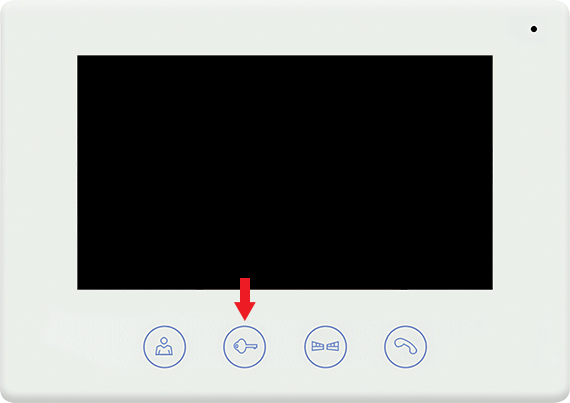You can reset your 50MM-WD02 and WD03 doorbell by pressing and holding the “Unlocking Key” button, the second button from the left on your indoor monitor unit.
When the indoor monitor unit is in standby mode, press and hold the “Unlocking Key” for greater than 5 seconds, then release. A voice saying, “Reset the product successfully, the system will restart”, will be announced, meaning the factory reset was successful.