This guide will walk you through the process of updating your doorbells firmware on your MM SmartView app.
Step 1: Tap the ‘Device Configuration’ icon located in the top right of your device row.

Step 2: Tap ‘Advanced Settings’.
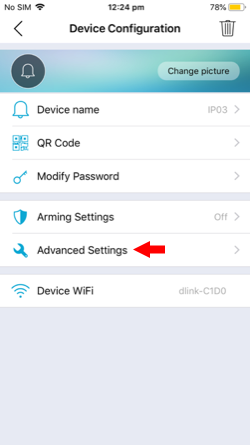
Step 3: Tap the toggle switch next to ‘Update on boot.’
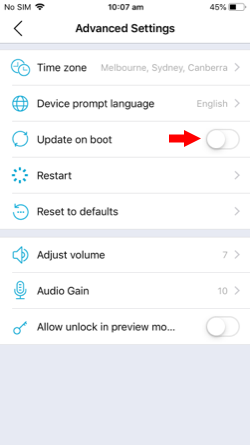
Step 4: A message will appear with the following: “Device will auto check and restart itself to complete future updates”, tap sure.
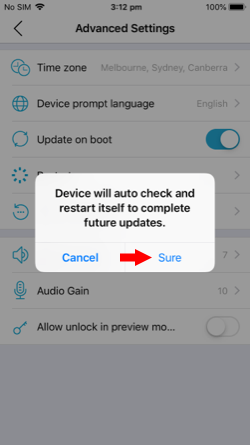
Step 5: Your doorbell and MM SmartView app will indicate that it’s rebooting and check for any firmware updates. The firmware check, download and install will take a couple of minutes. During this time, do not shut down the doorbell or MM SmartView app.
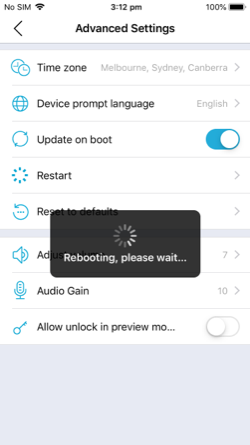
Step 6: Your doorbell will tell you once it has completed updating and will automatically reboot again. During this time, the MM SmartView app will take you back to the ‘My Device’ screen and attempt reconnection to your doorbell.