Back to How to factory reset your 50MM-WD01 doorbell Product Page
Knowledge Base
How to factory reset your 50MM-WD01 doorbell
The 50MM-WD01 has a button located on the back of your doorbell that can be used to factory reset your device.
Step 1: Have a small pen tip, paper clip or blunt end of a needle ready for the reset.
Step 2: Remove the two screws below your doorbell unit, allowing you to detach the doorbell from the mounting block.
Step 3: Locate a small hole on the top right with the button inside.
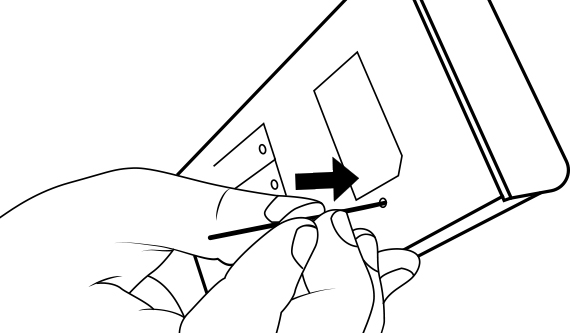
Step 4: Long press this reset button for about 5 seconds, then release. A voice saying, “Reset the product successfully, the system will restart”, meaning the factory reset was successful.
Step 5: Fix the doorbell back to the mounting block, securing the two screws below the unit.
Page Feedback
Products related to page: 50MM-WD01
Page last updated: 24 August 2021, 1:39 PM (AEST)